Create an Enrichment Policy
Log on to ASI and navigate to Event Management
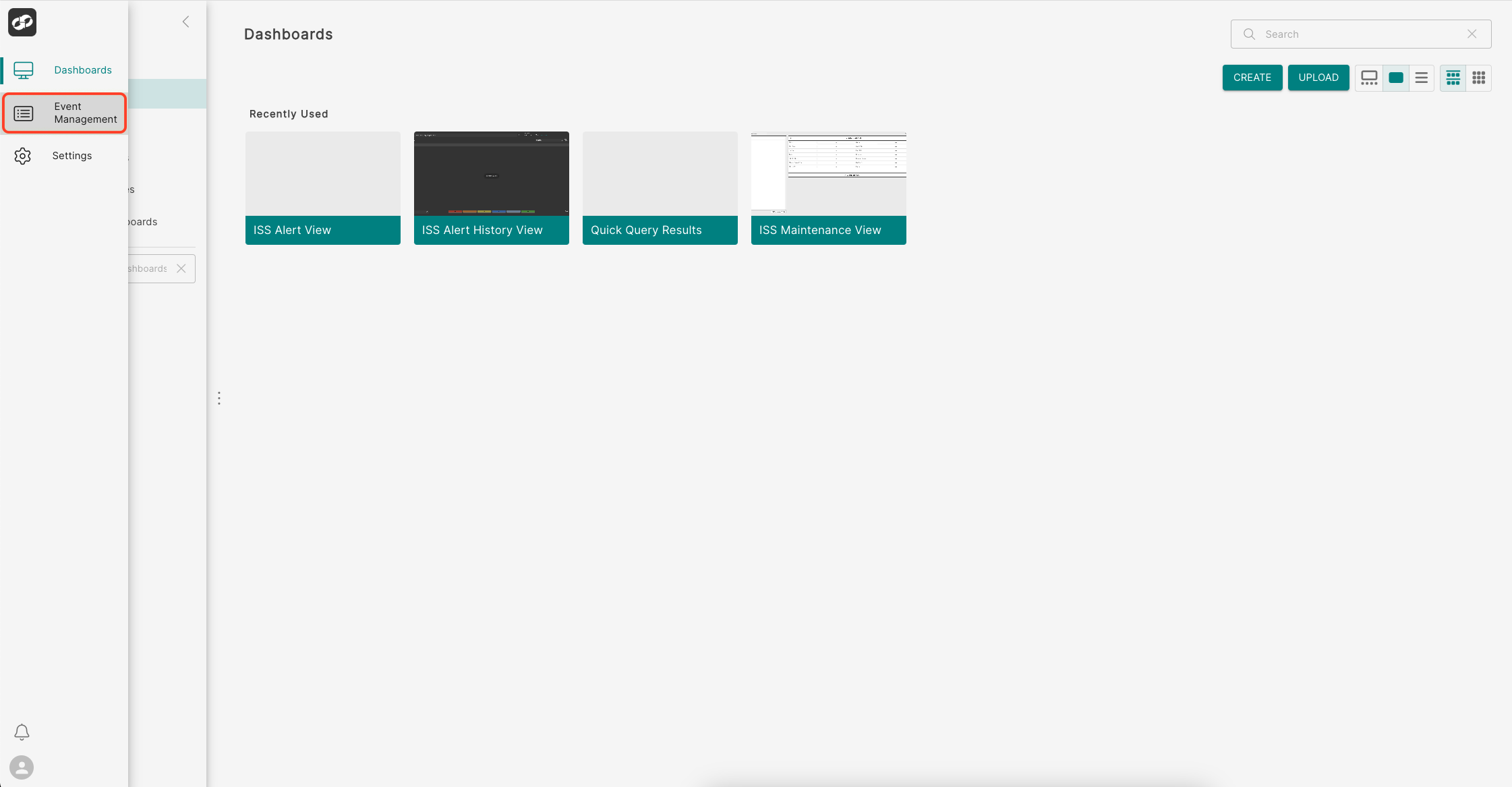
From the index on the left, select Enrichment then CREATE
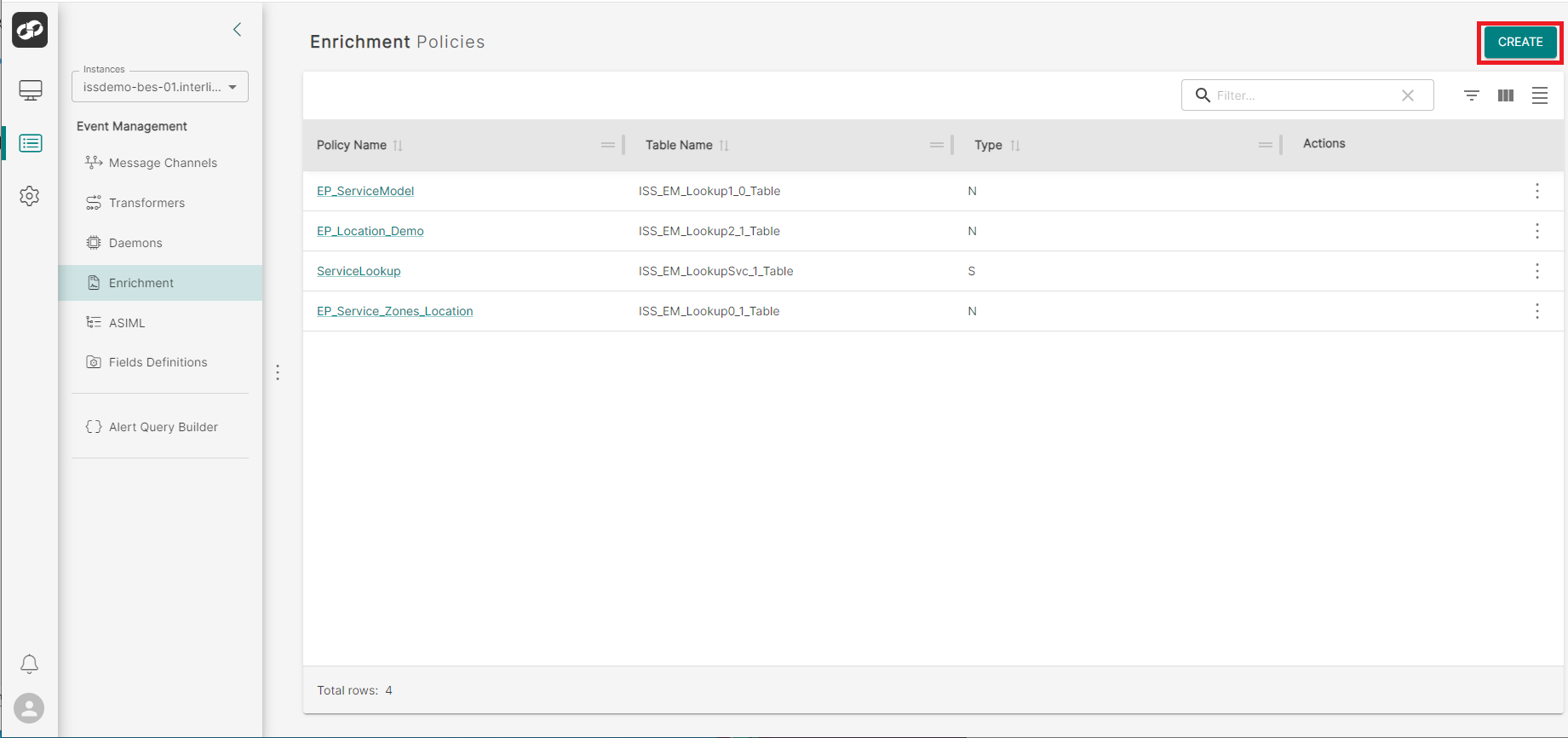
You will then be presented with the Create Policy page:
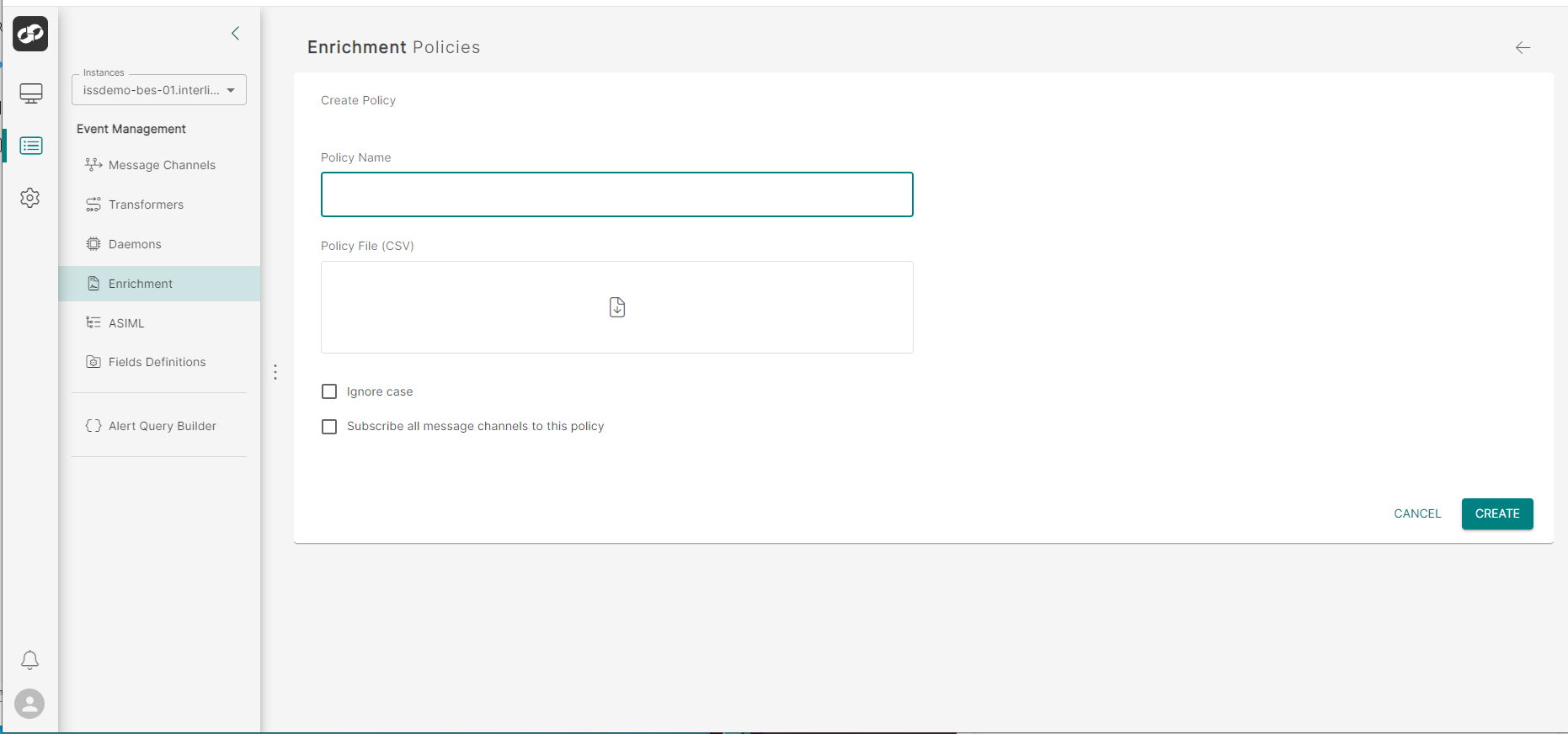
- In the Policy Name box, type a name for the enrichment policy
- In the Policy File box, drop in a relevant csv file or click the box to select the required csv file
- For the Ignore Case box, enable to ingnore case sensitivity
- For the Subscribe all message channels to this policy box, enable to apply this enrichment policy to all message channels
- Click CREATE to create the enrichment policy