Creating a Message Channel
Log on to ASI and navigate to Event Management
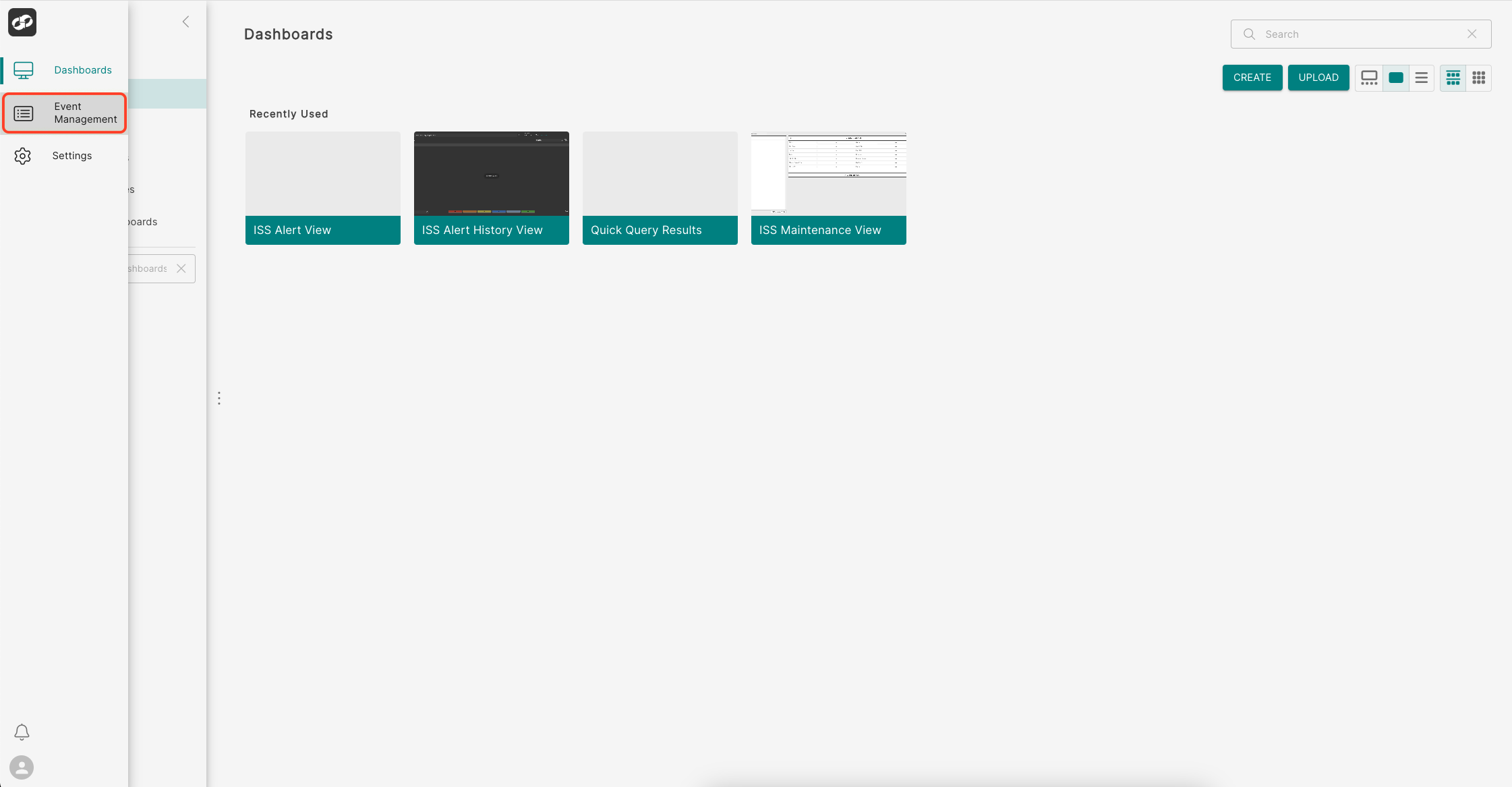
From the index on the left, select Message Channels then CREATE
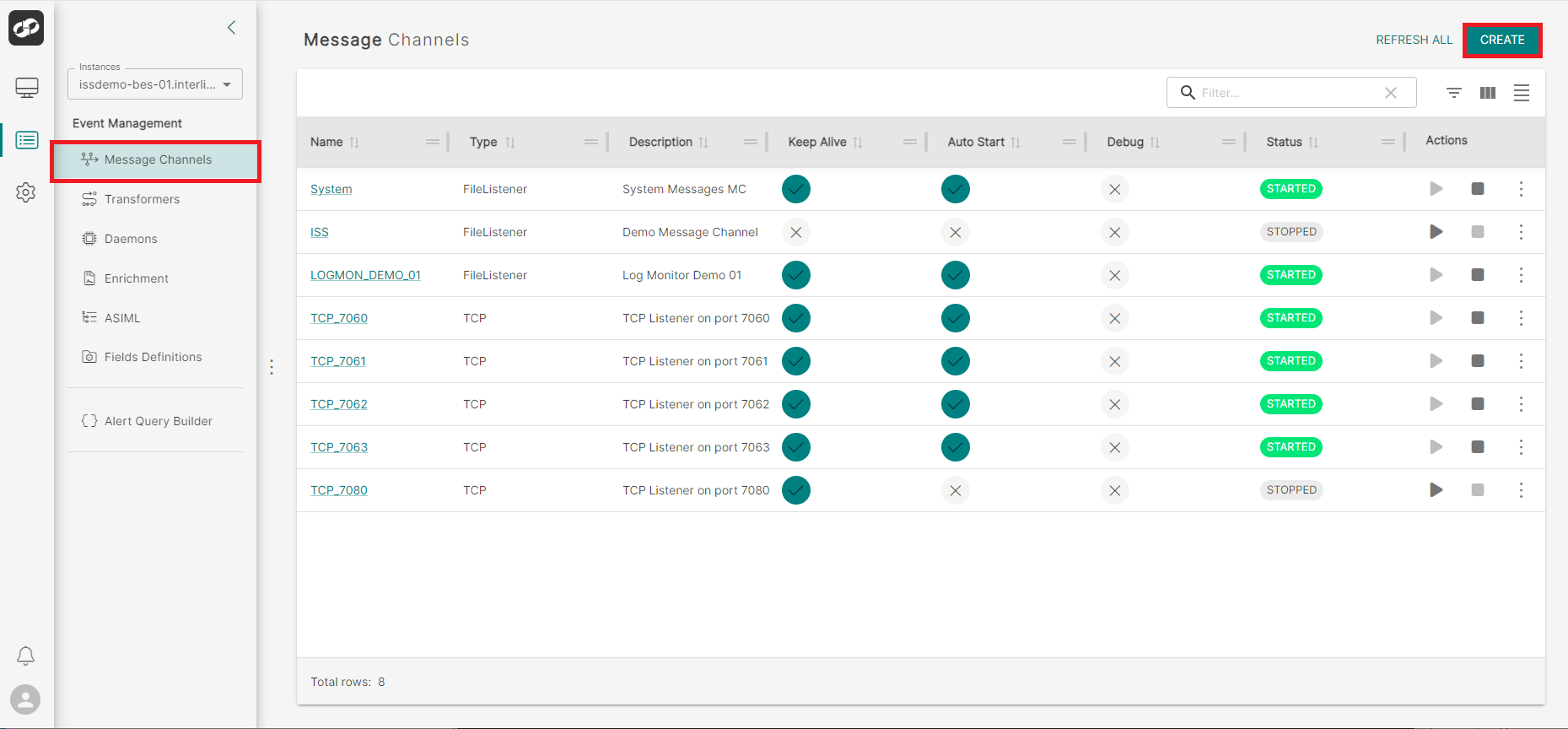
You will then be presented with the Message Channel Properties step:
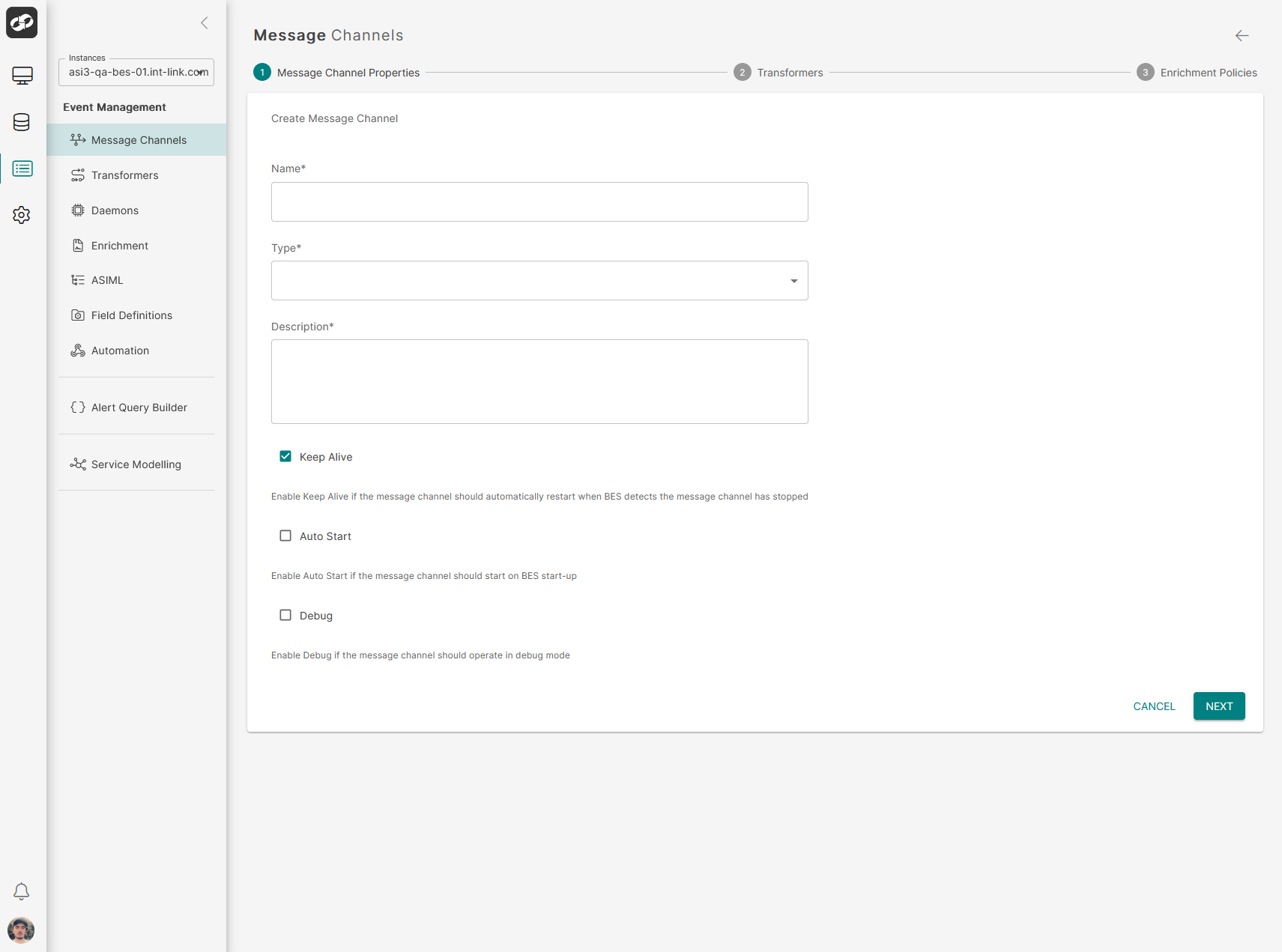
- In the Name box, enter a name for the message channel
- From the Type drop-down list, select the type of message channel you want to create
- In the Description box, enter a description that accurately describes the purpose of the message channel
- Enable Keep Alive if you want the message channel to be restarted automatically when the Business Enterprise Server detects that the message channel has stopped
- Enable AutoStart if you want the message channel to start automatically every time the Business Enterprise Server is started
When you select AutoStart, the message channel is automatically started after it has been added to the Business Enterprise Server
- Enable Debug if you want the message channel to operate in debug mode
All debug messages are logged to $PPLOG/POWERpack.mcname_LOG where mcname is the name of the message channel you defined in the Message Channel Name box
If you want to define which debug messages are logged, refer to Specifying Type of Debug Messages for Logging
Once happy, scroll down to the bottom of the page and click NEXT
You will be presented with a Confirm message Channel Details window. If you are happy to continue, click CONFIRM
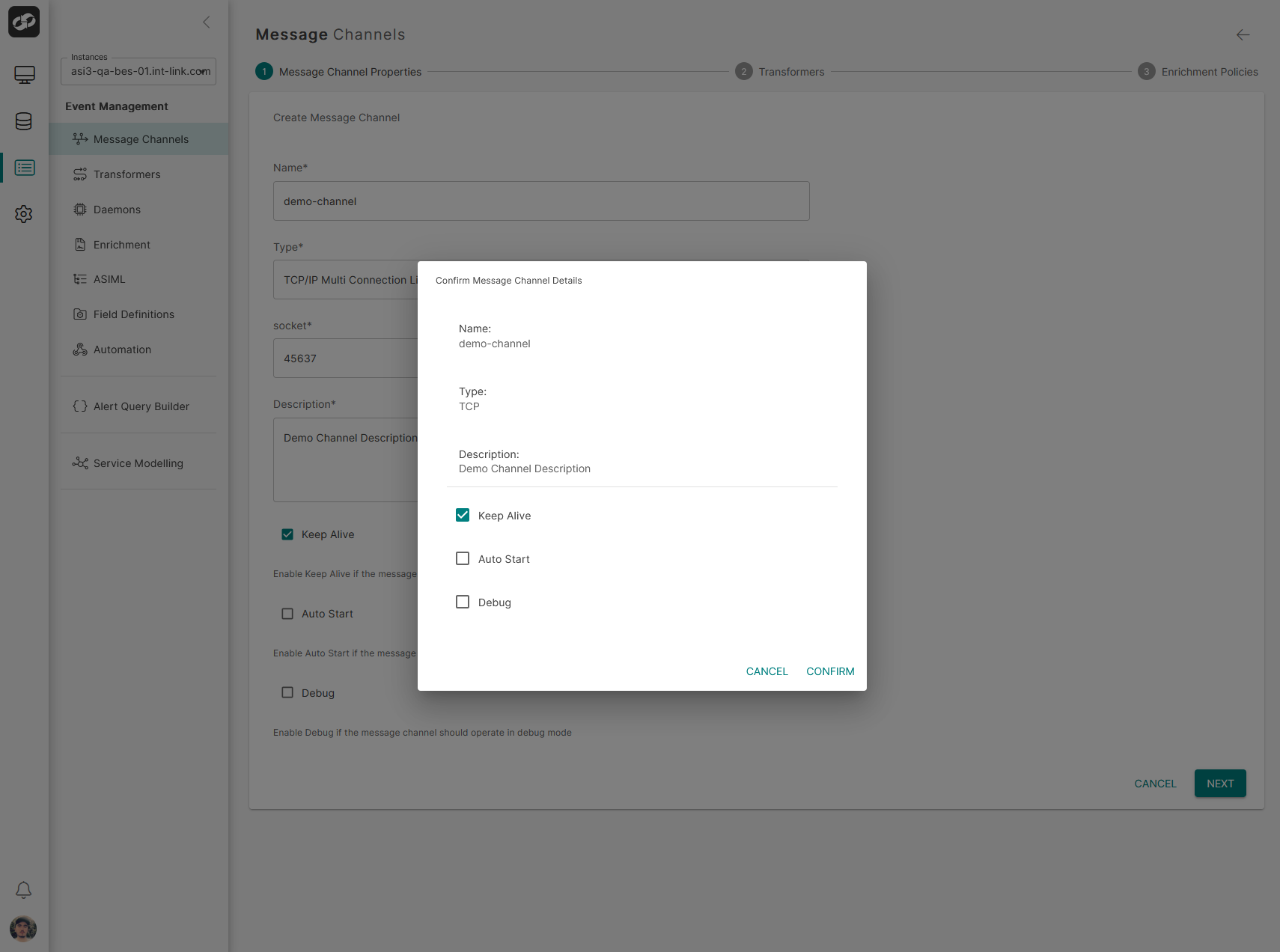
You will now be presented with the option of adding a Transformer. If an additional transformer is required, click ADD TRANSFORMERS, otherwise click NEXT
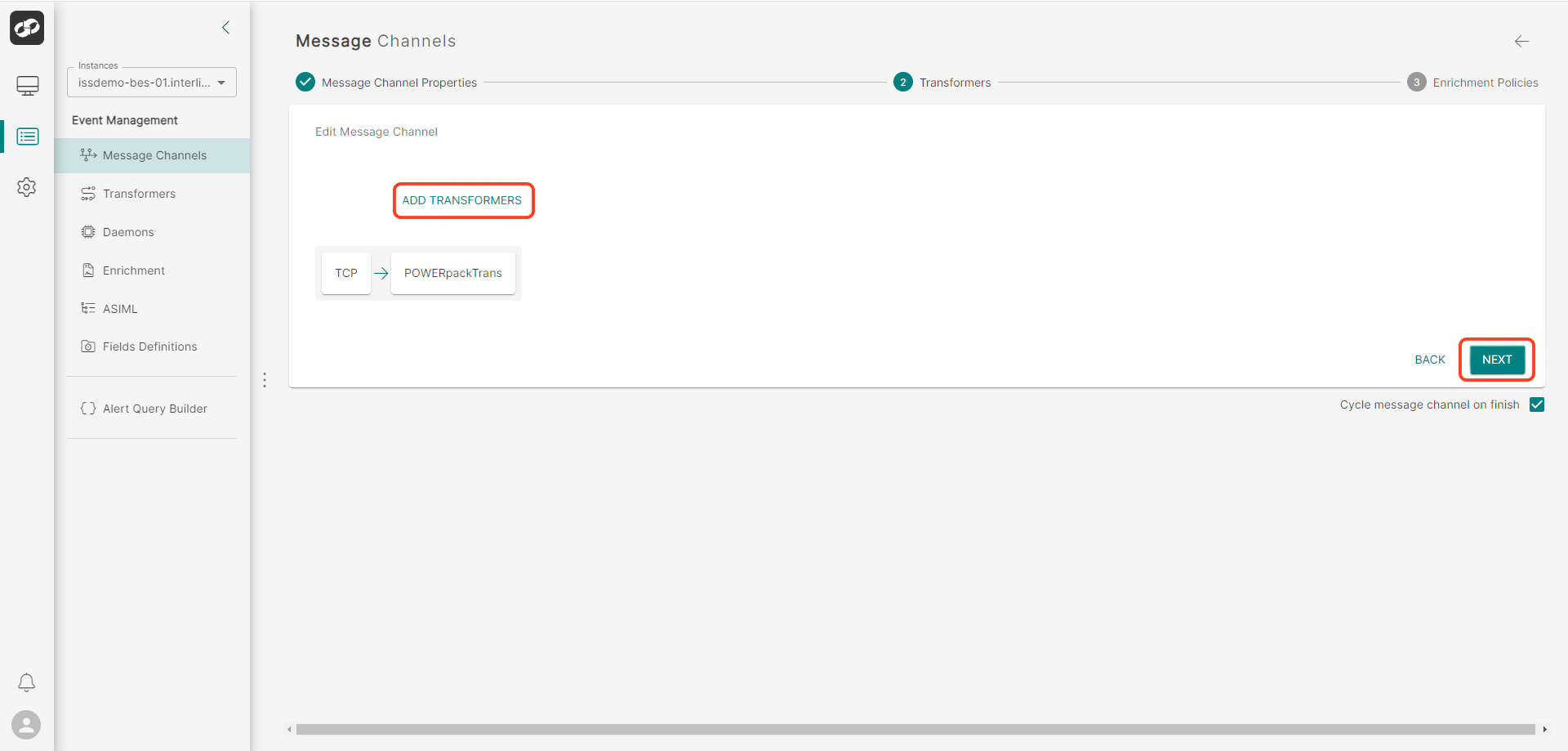
If ADD TRANSFORMER has been clicked, you will be presented with a list of available transformers from which to select. Once selected, please click back into the main window and then click NEXT

The next step is Enrichment Policies. If an Enrichment policy is to be added, click ADD
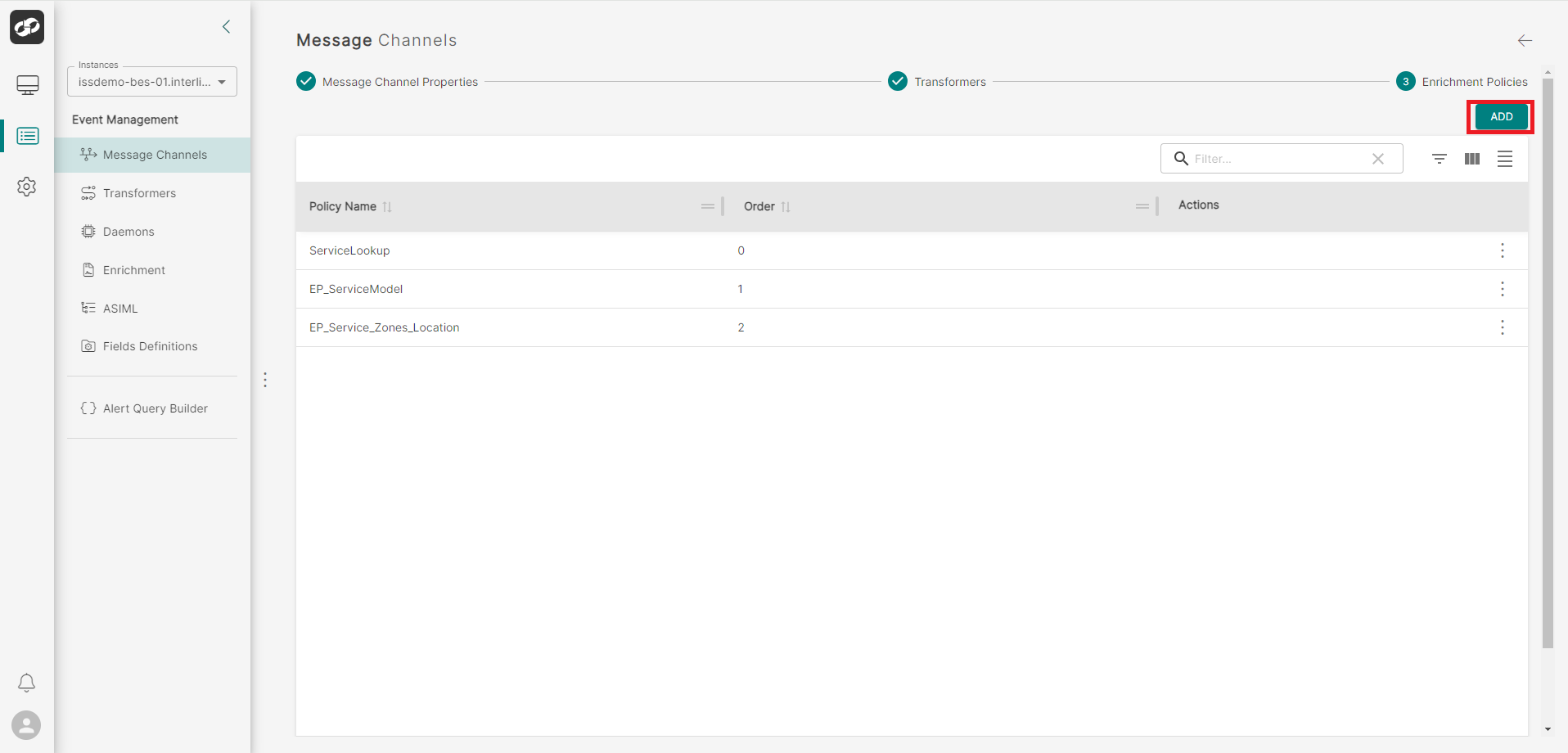
Now select the enrichment policiy that you wish to add to this message channel, then click ADD
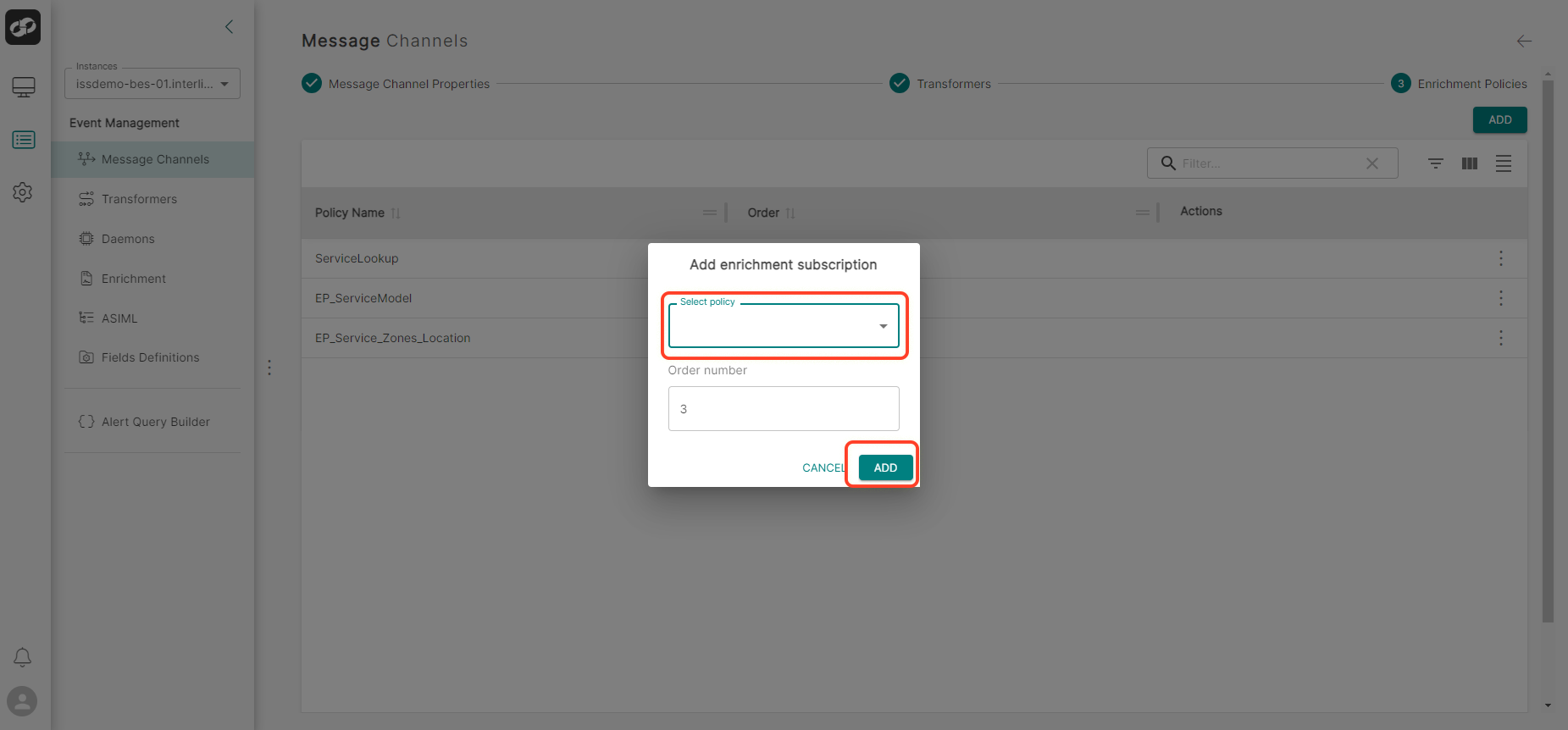
Once all additions have been made, click FINISH
If you want to add a user-defined transformer to the message channel that you created, go to Create a Transformer.
If you want to add an enrichment policy to the message channel that you created, go to Create an Enrichment Policy