Create an ASIML Policy
Log on to ASI and navigate to Event Management
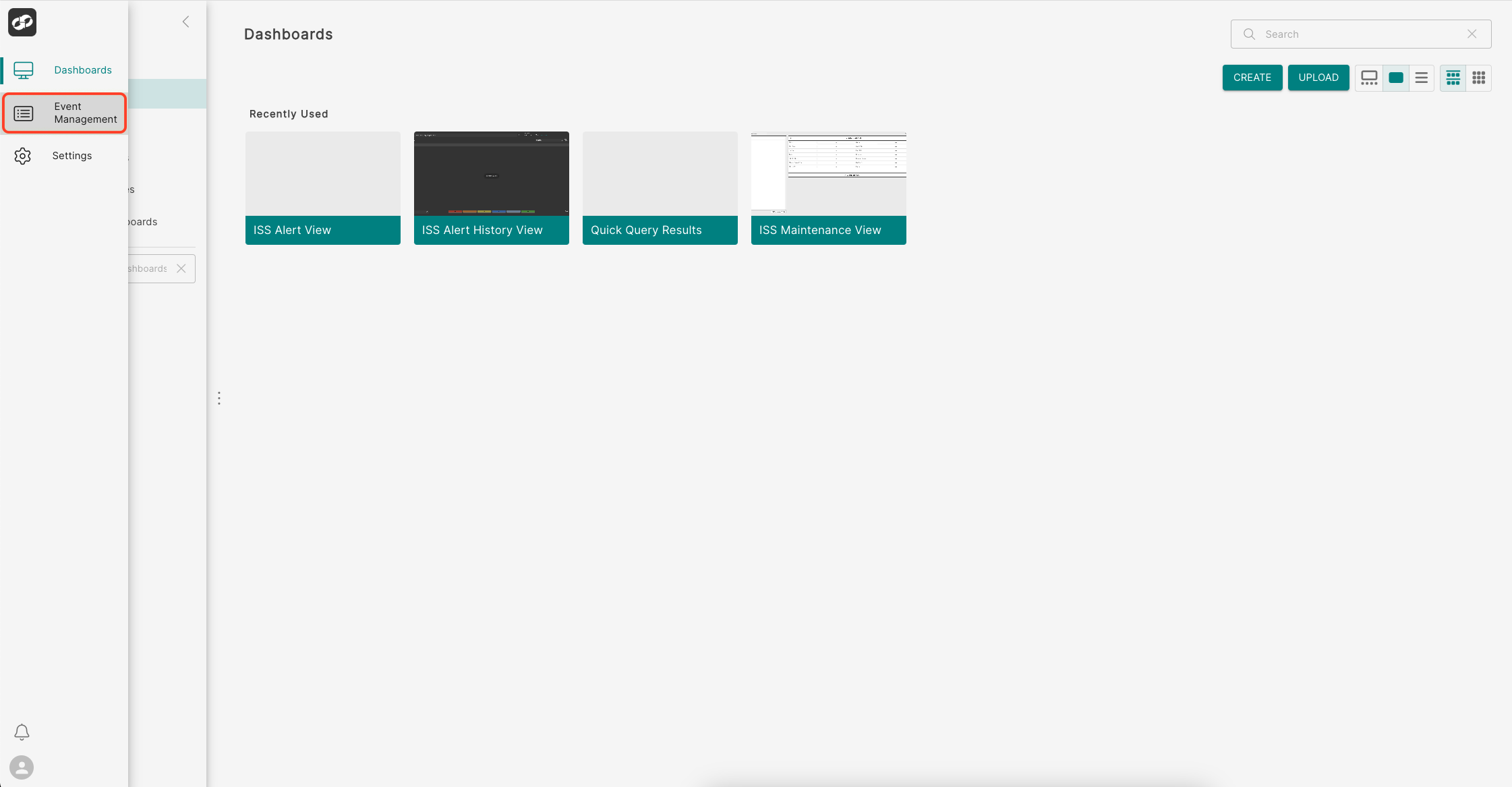
From the index on the left, select ASIML then CREATE
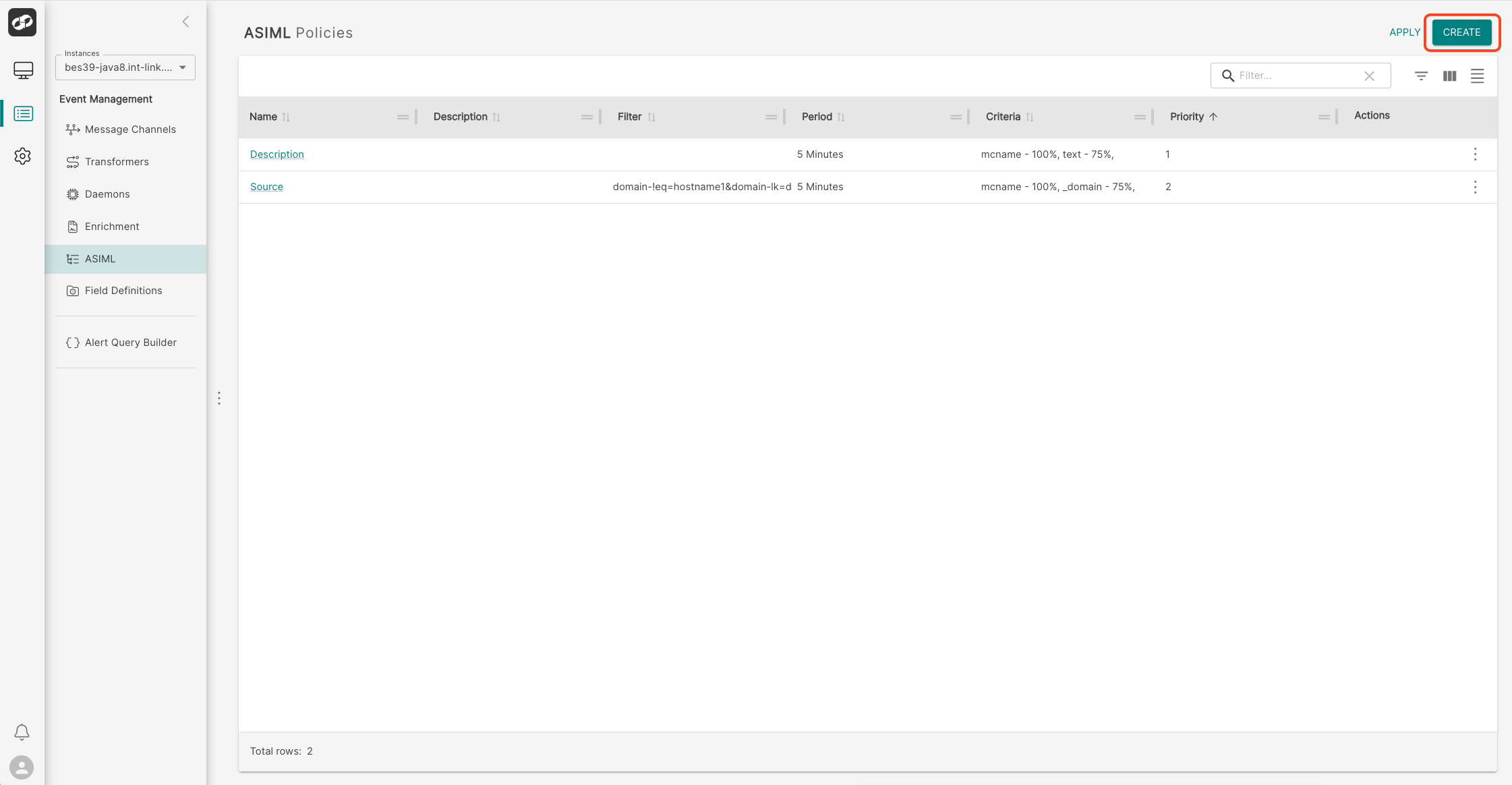
You will then be presented with the ASIML Create Policy page:
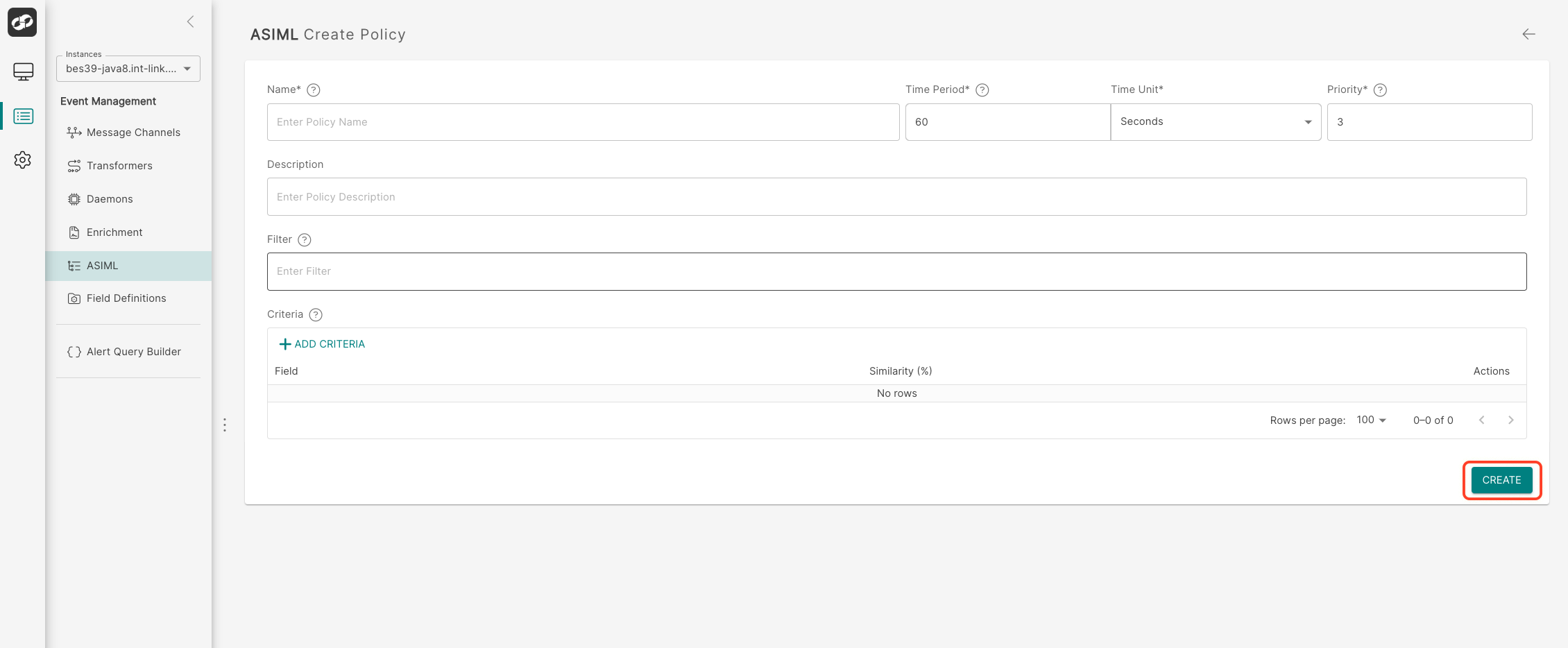
- In the Name box, type a unique name for the ASIML policy
- In the Time Period box, define the period of time in which alerts that match the Policy are clustered
- In the Time Unit dropdown, define the unit of time to be used for the Time period
- In the Priority box, define the order in which ASIML attempts to cluster alerts into scenarios, starting with the highest priority Policy
- In the Description box, type a description that accurately reflects ASIML policy function
- In the Filter box, enter any optional SQL filter in order to specify which alerts are subject to the Policy
- In the Criteria box, click ADD CRITERIA then define the relevant field names and associated similiarity percentages
- Click CREATE to create the ASIML policy