Create SAML Authorization Provider
The following section covers how to setup an SAML authorization provider for user authentication
Log on to ASI and navigate to Settings
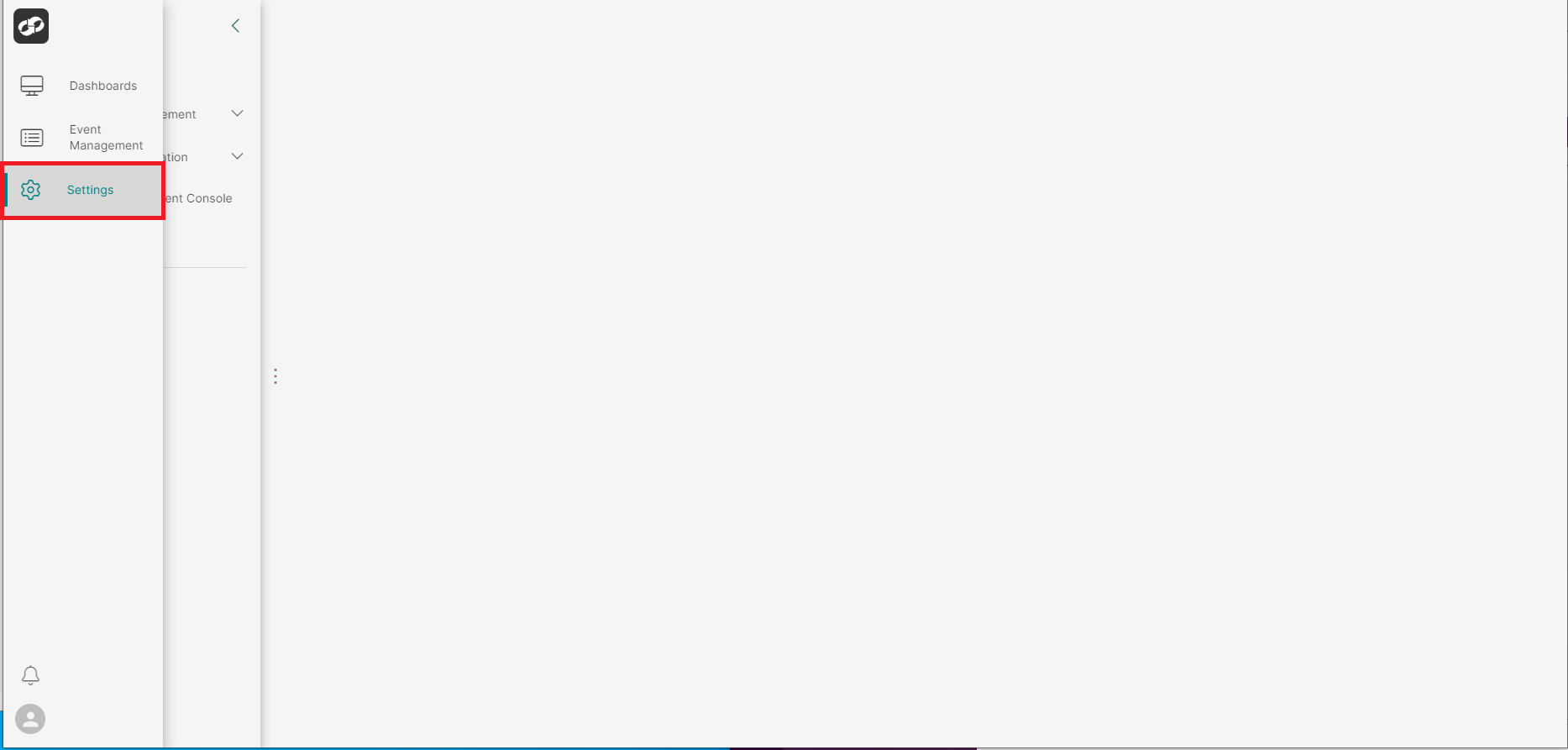
From the index on the left, select Access Management then Authorization Providers
You will then be presented with the Authorization Providers page

- Click the
CREATEbutton in the top right of the page which will bring up an option list of provider types. - Click
SAML
You will then be presented with the Create Identity Provider page
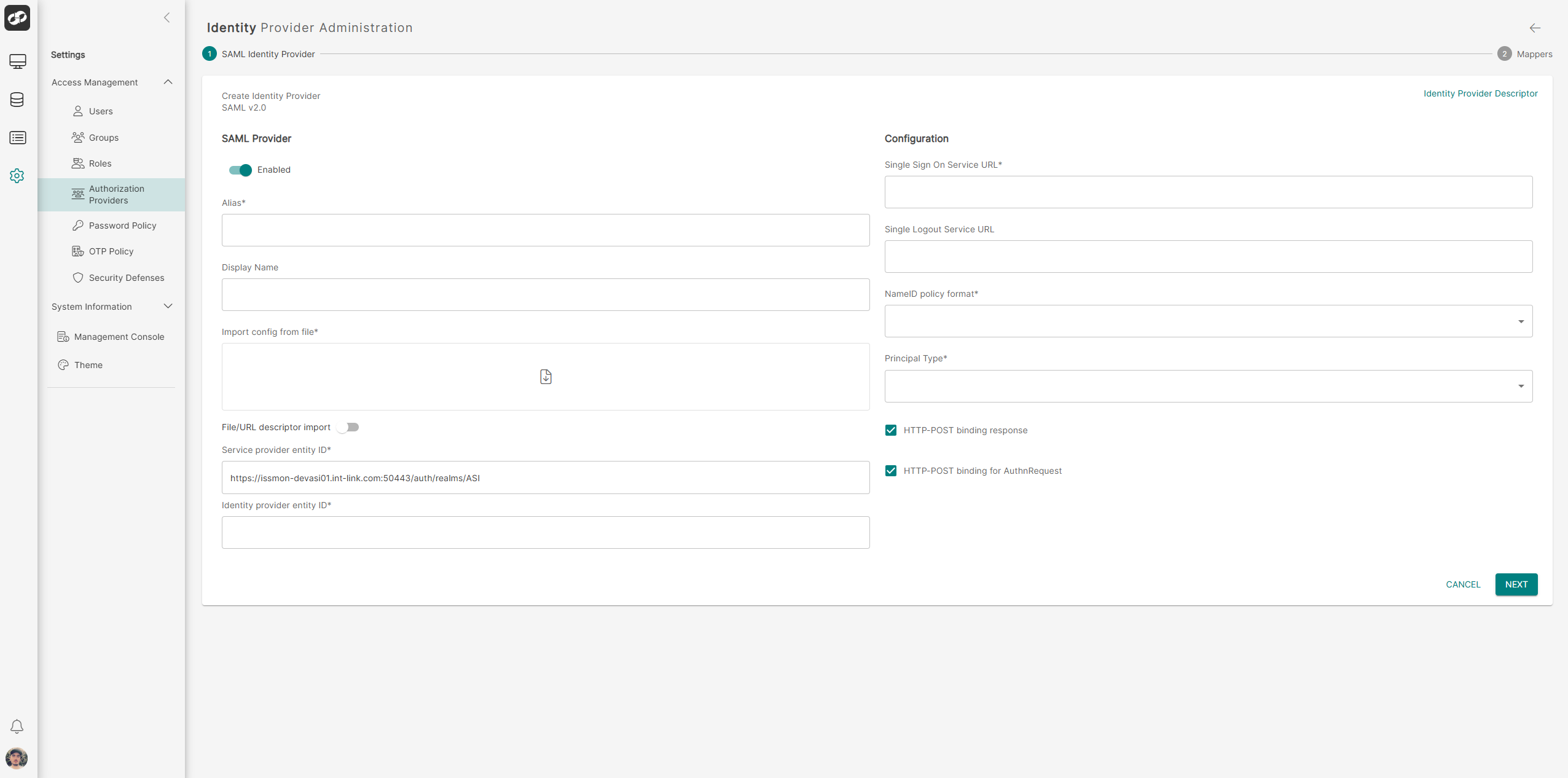
Define the attributes for SAML authentication:
| Property | Description | Required |
|---|---|---|
| Alias | The alias uniquely identifies an identity provider and it is also used to build the redirect uri | true |
| Display Name | Friendly name for the Authorization Provider | false |
| Import config from file | Import metadata from a downloaded IDP discovery descriptor | true |
| File/URL descriptor import | URL to the IDP discovery descriptor | true |
| Service provider entity ID | The Entity ID that will be used to uniquely identify this SAML Authorization Provider | true |
| Identity provider entity ID | The Entity ID used to validate the Issuer for received SAML assertions. If empty, no Issuer validation is performed | true |
| Single Sign On Service URL | The URL that must be used to send authentication requests (SAML AuthnRequest) | true |
| Single Logout Service URL | The URL that is used to send logout requests | false |
| NameID policy format | Specifies the URI reference corresponding to a name identifier format | true |
| Principal Type | Way to identify and track external users from the assertion. Default is using Subject NameID | true |
| HTTP-POST binding response | Indicates whether to respond to requests using HTTP-POST binding. If false, HTTP-REDIRECT binding will be used | false |
| HTTP-POST binding AuthnRequest | Indicates whether the AuthnRequest must be sent using HTTP-POST binding. If false, HTTP-REDIRECT binding will be used | false |
Microsoft Entra ID
To configure a SAML authorization provider that connects to your Microsoft Entra ID tenant, pleae follow the steps documented here.