Create a Role
The following section covers how to create a role
Log on to ASI and navigate to Settings
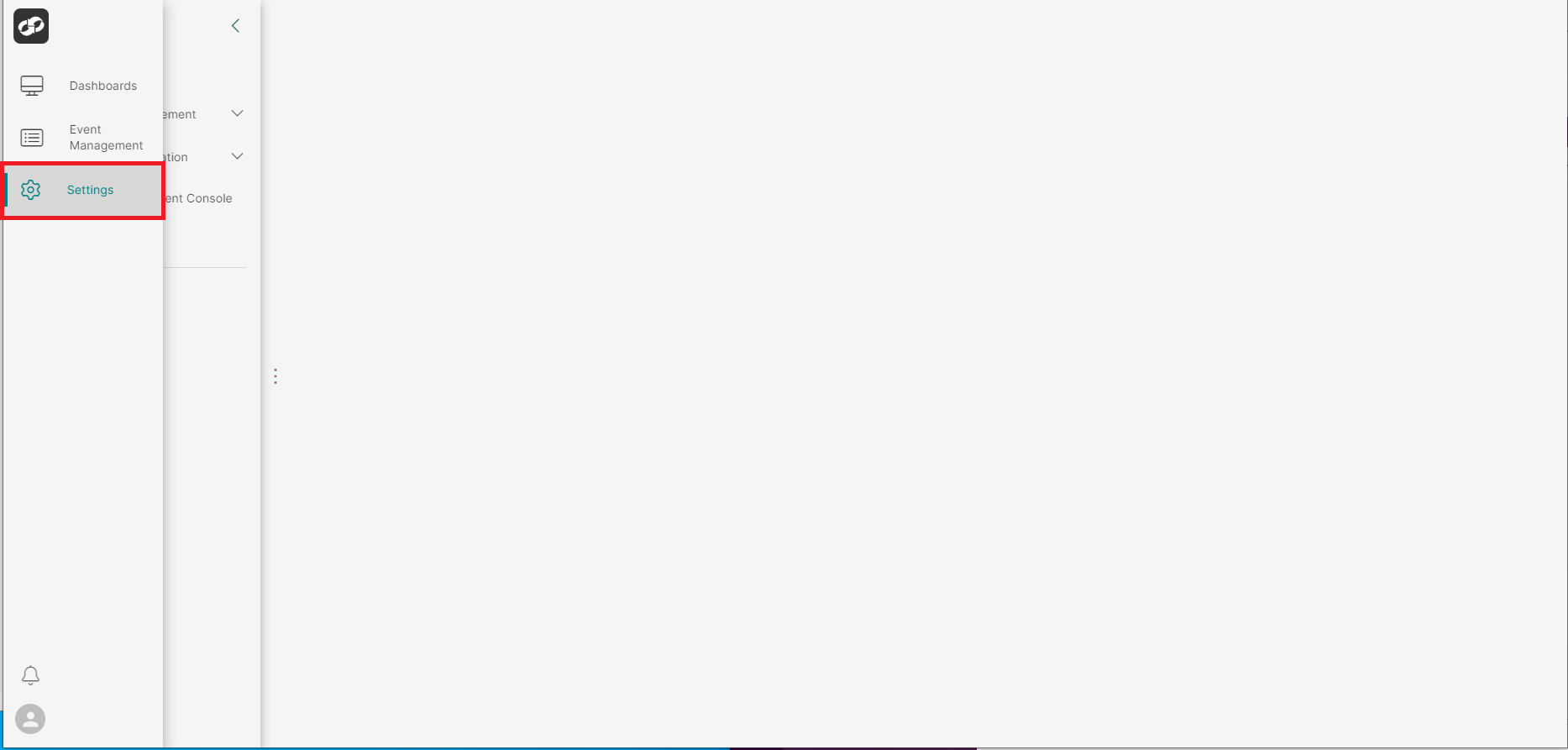
From the index on the left, select Access Management then Roles
You will then be presented with the Role Administration page
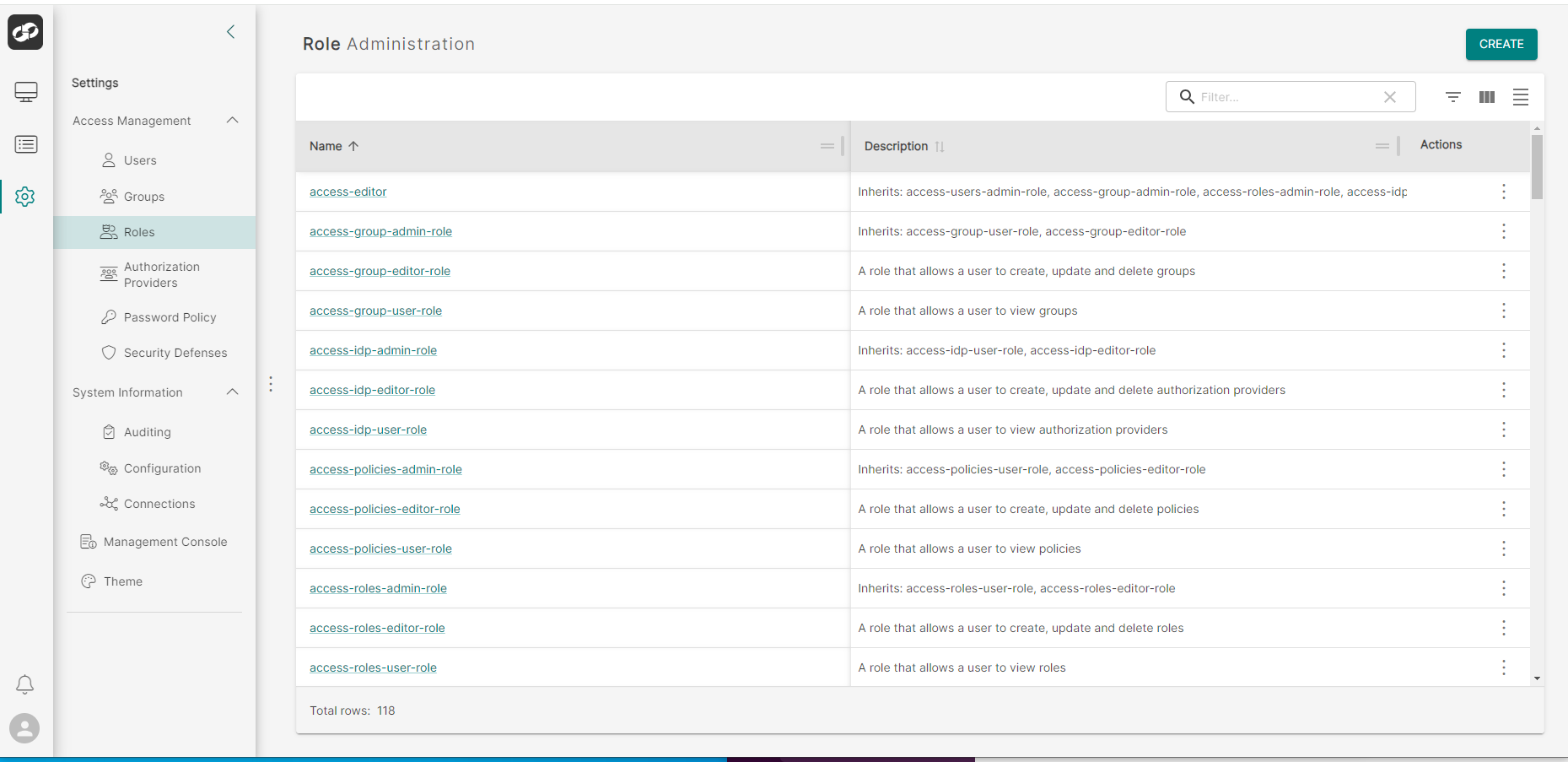
Click the CREATE button in the top right of the page which will bring up the Create Role page
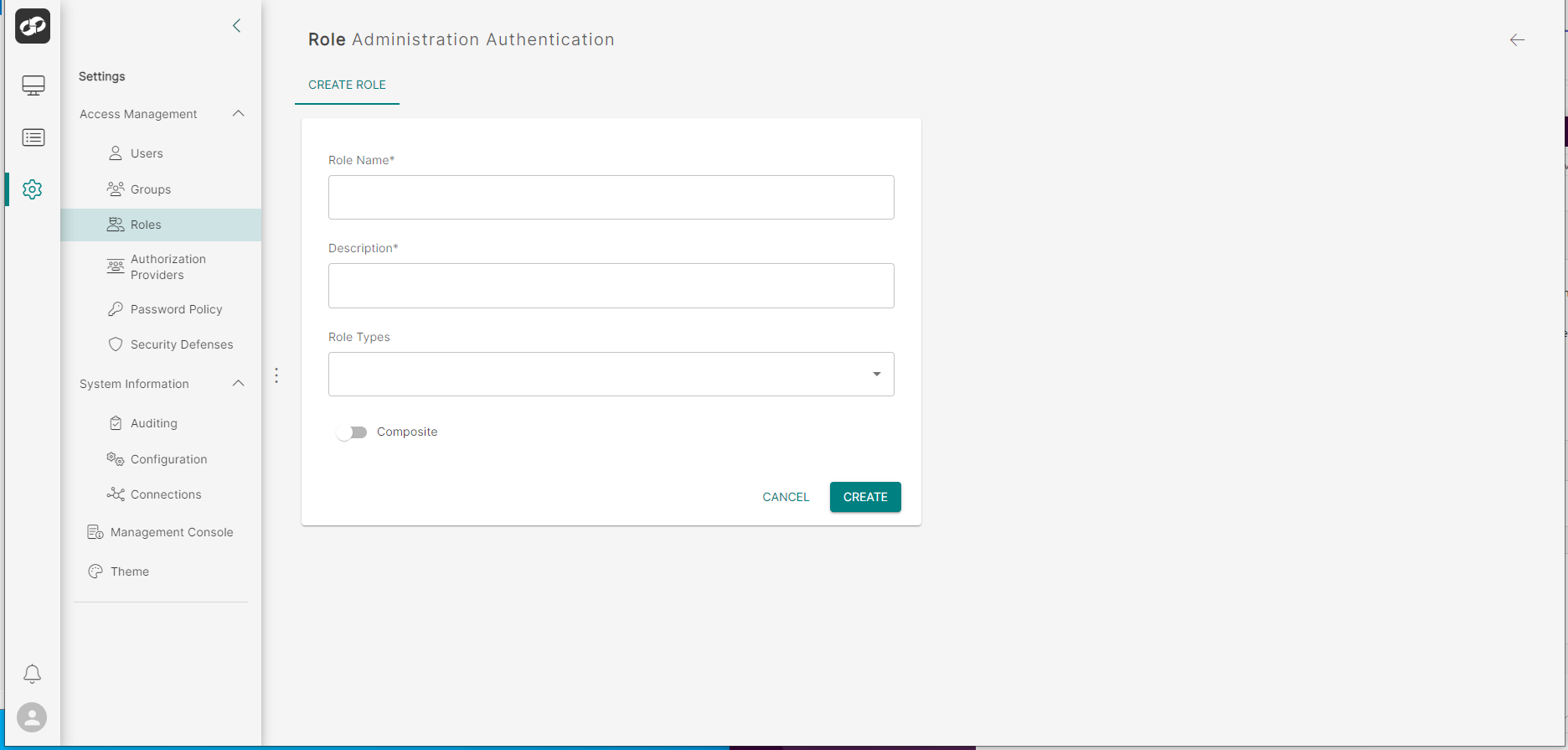
Define the attributes of the role
- In the
Role Namebox, type a unique name for the role - In the
Descriptionbox, select a description for the role - In the
Role Typesbox, select the relevant roletype(s) from the dropdown list

Once all fields have been completed, click Create to create the role