Delete a Role
The following section covers how to delete a role
Log on to ASI and navigate to Settings
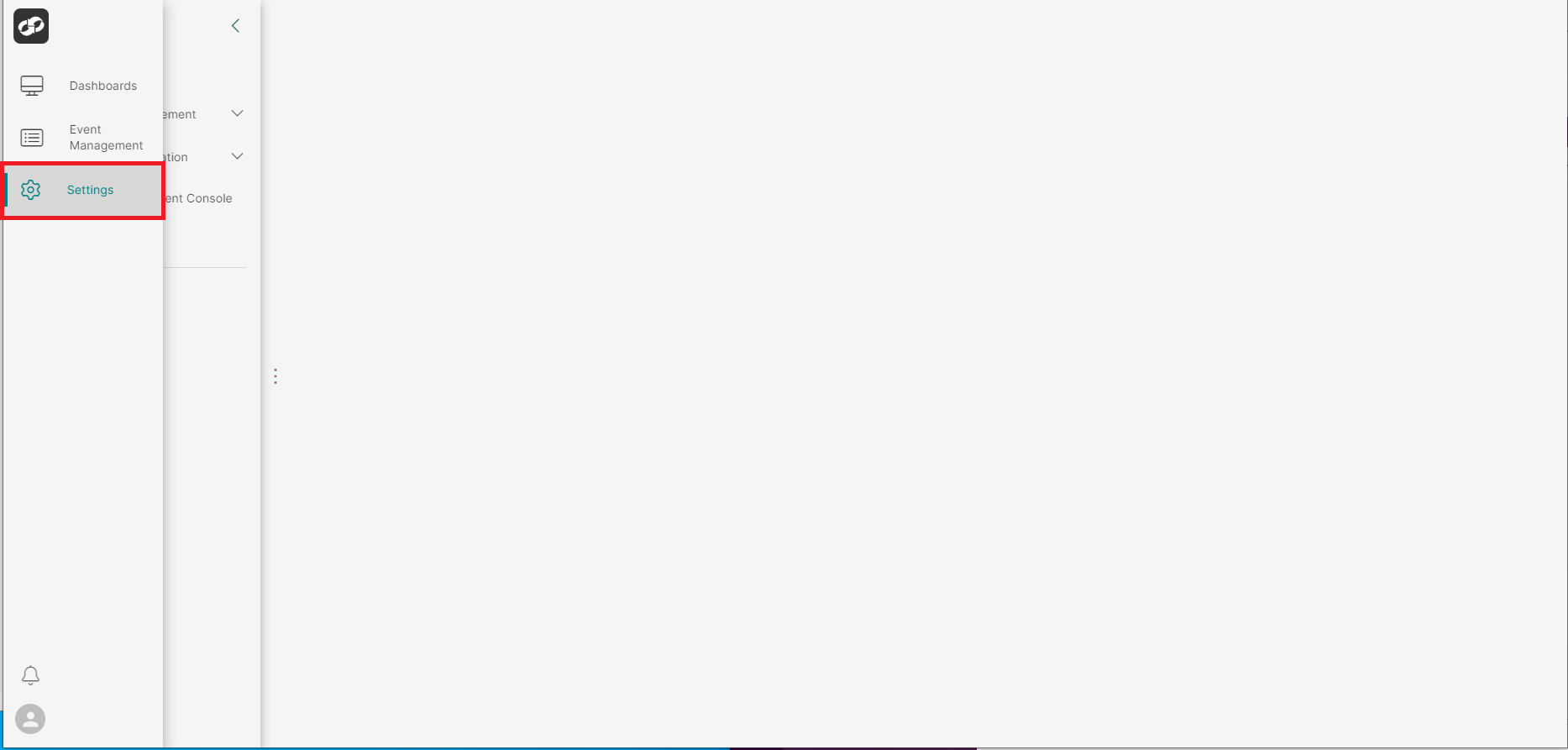
From the index on the left, select Access Management then Roles
You will then be presented with the Role Administration page
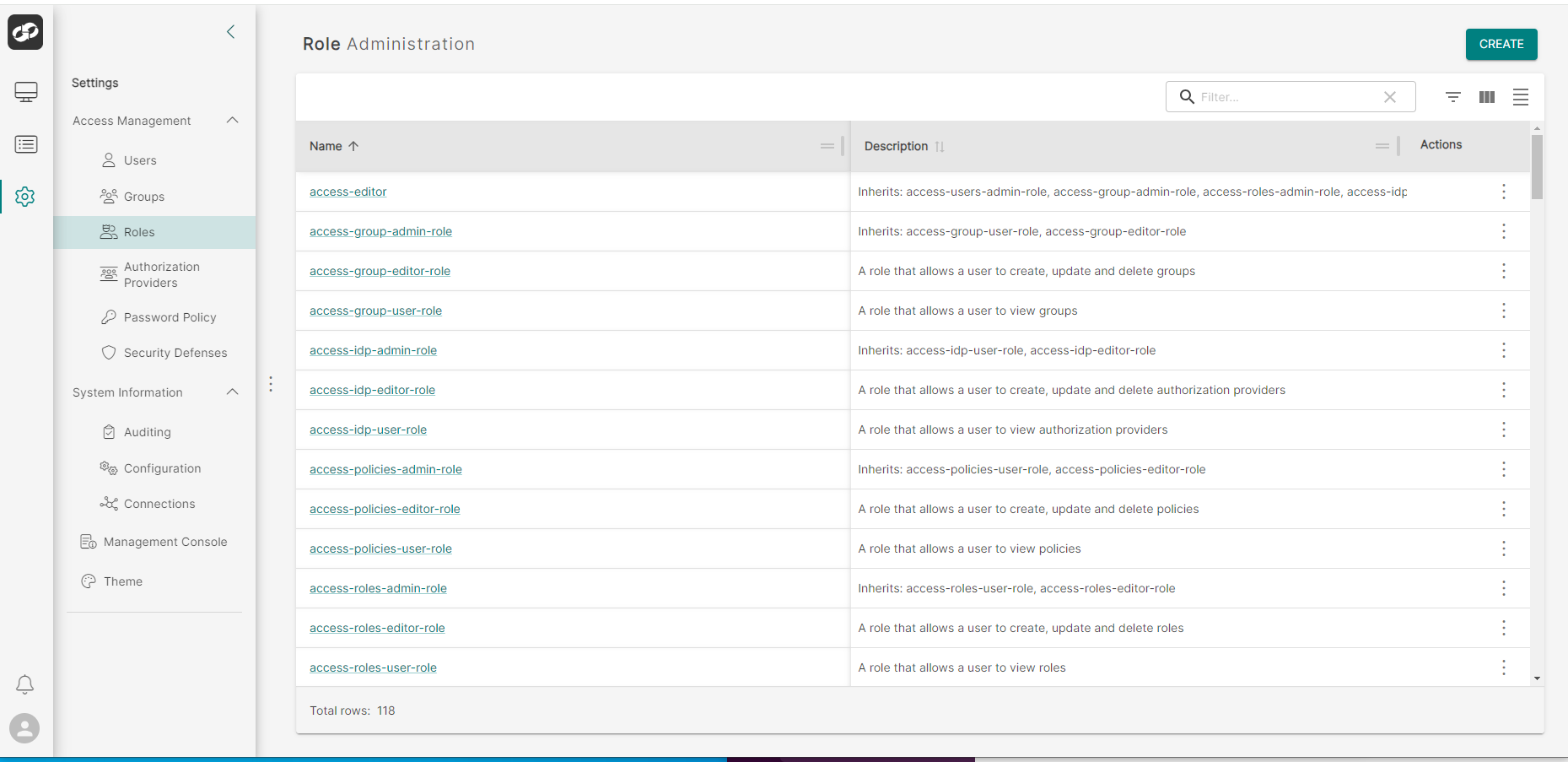
- Locate the role that you’d like to delete and then click the three vertical dots on the far right (box 1)
- From the options list (box 2), select
Delete - You will then be presented with the
Delete Roleconfirmation box
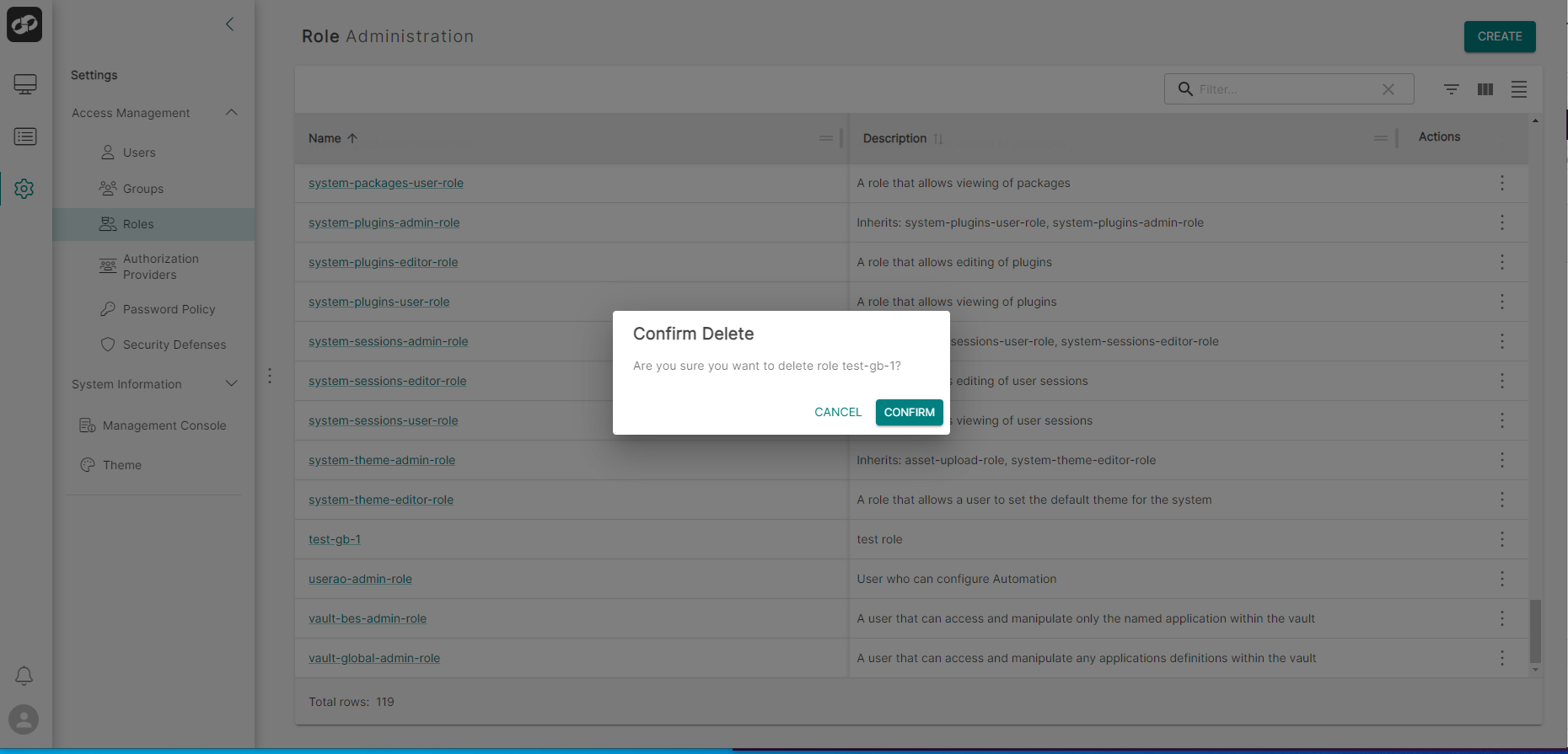
If you would like to go ahead with the deletion, click Confirm