Security Defense Management
The following section covers how to manage security defenses
Log on to ASI and navigate to Settings
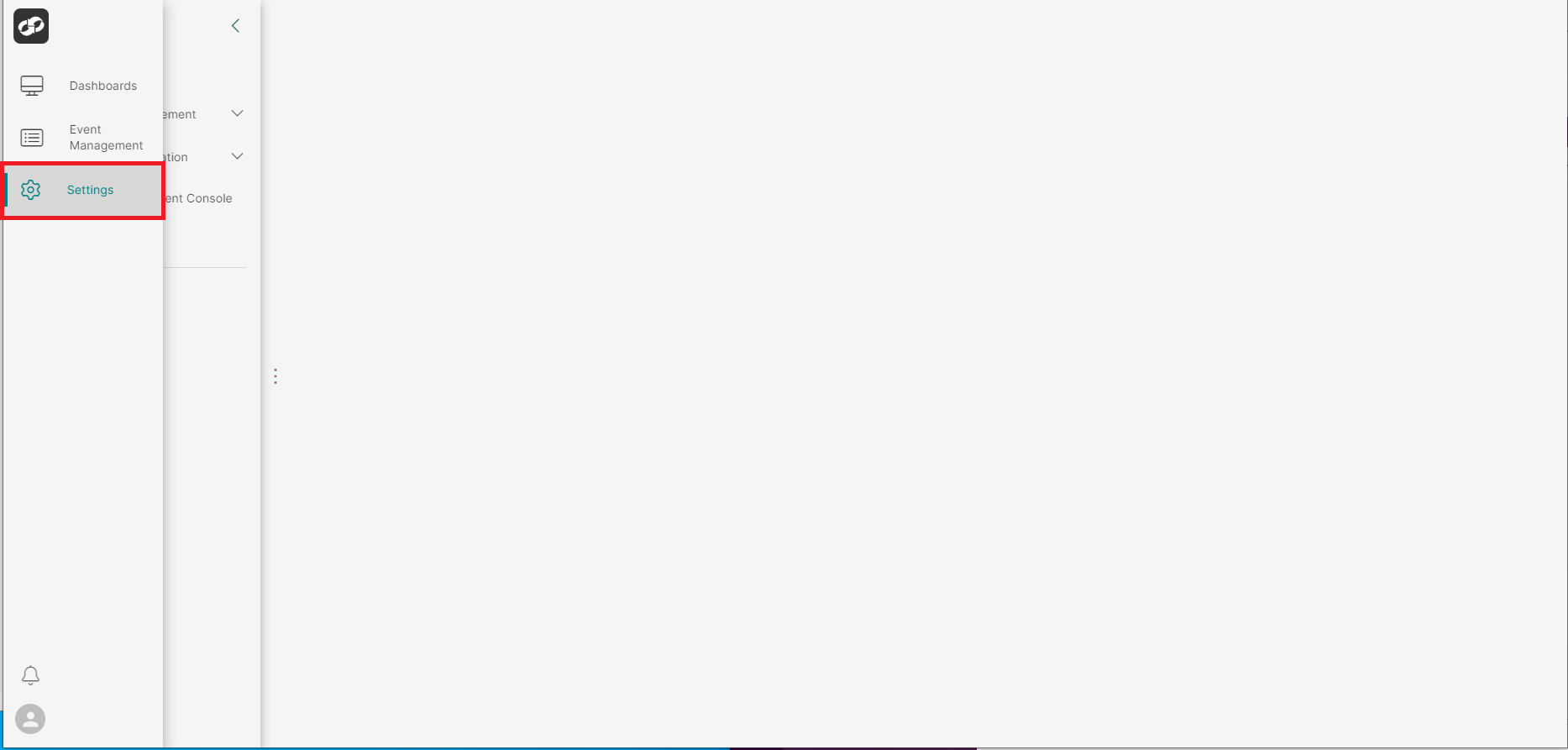
From the index on the left, select Access Management then Security Defenses
You will then be presented with the Brute Force Detection page
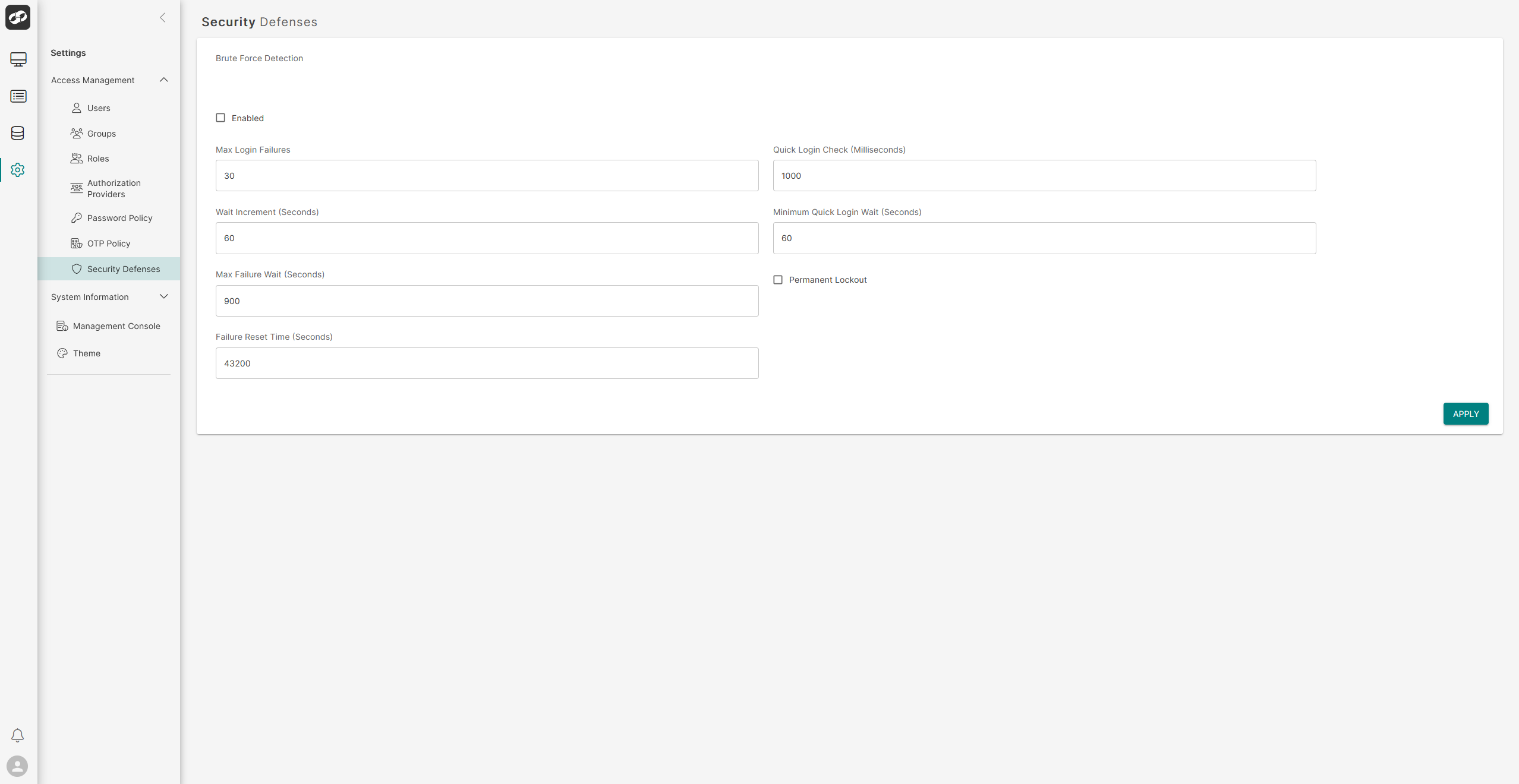
You will see that by default, the defenses are not enabled and there are some default values set for each of the attributes
To enable the deafult settings, click the Enabled checkbox and then click Apply
Otherwise amend any of the attribute values as required and again check the Enabled box and then click Apply