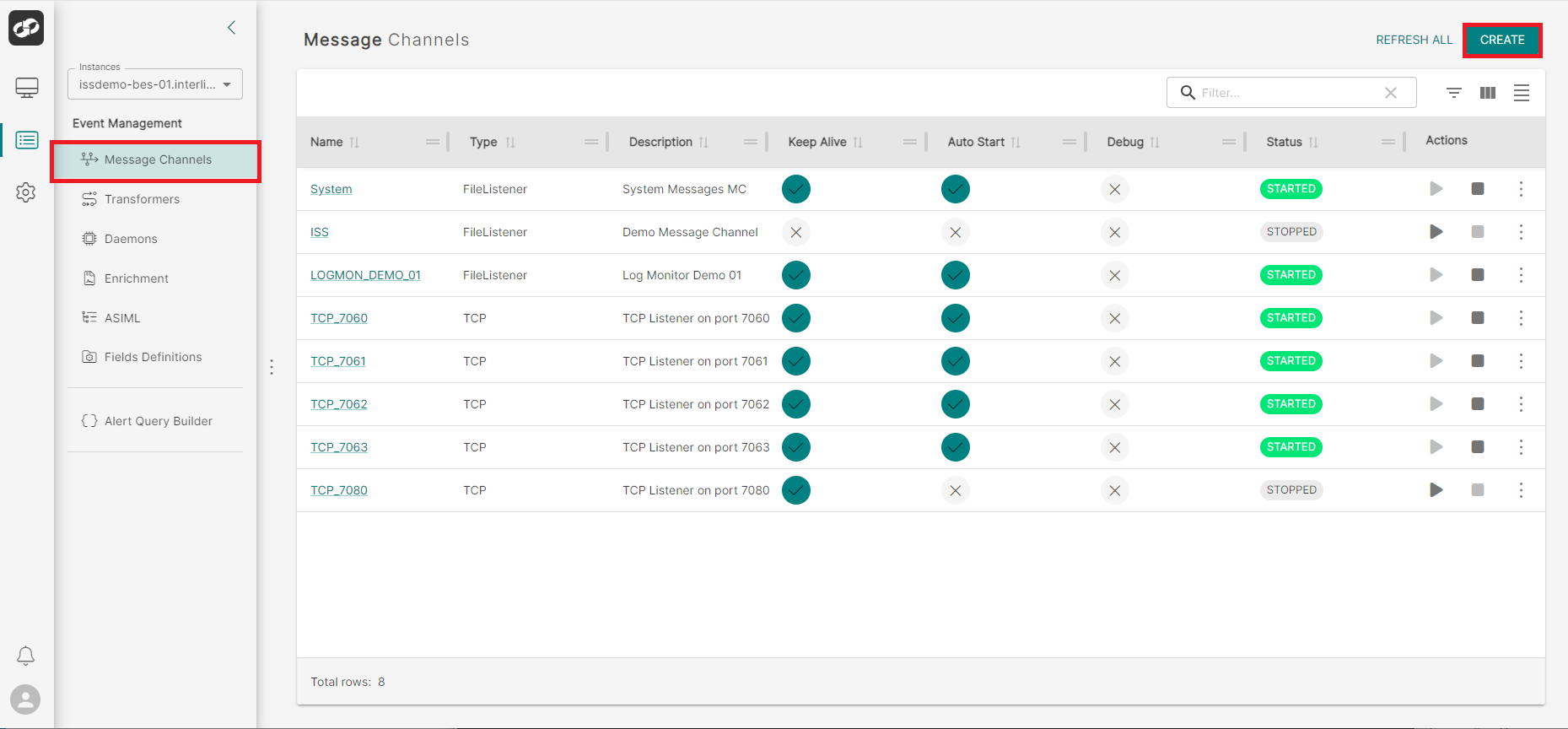Management Console
This section covers the information available on the Management Console page
Log on to ASI and navigate to Settings
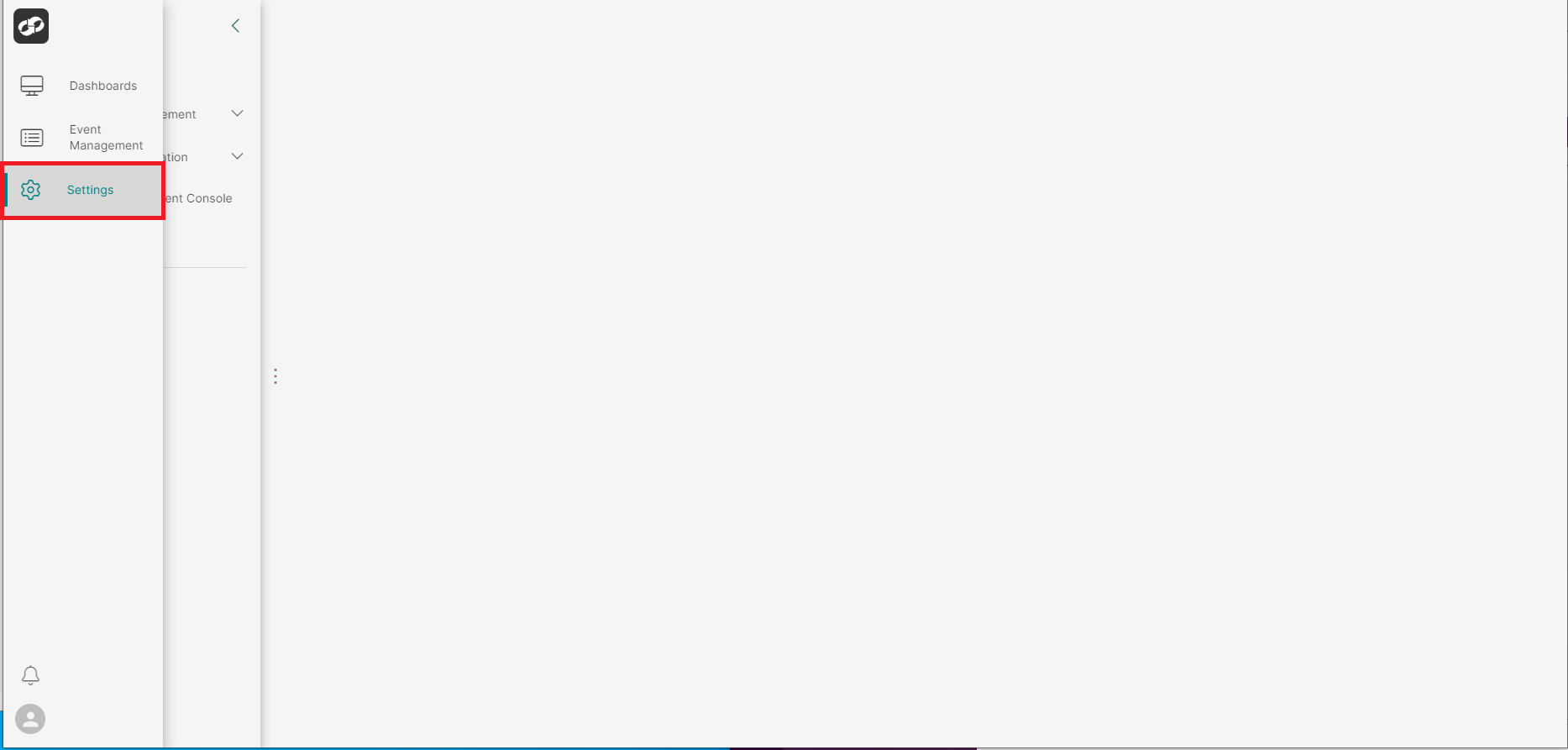
From the index on the left, select Management Console
You will then be presented with the Management Console page
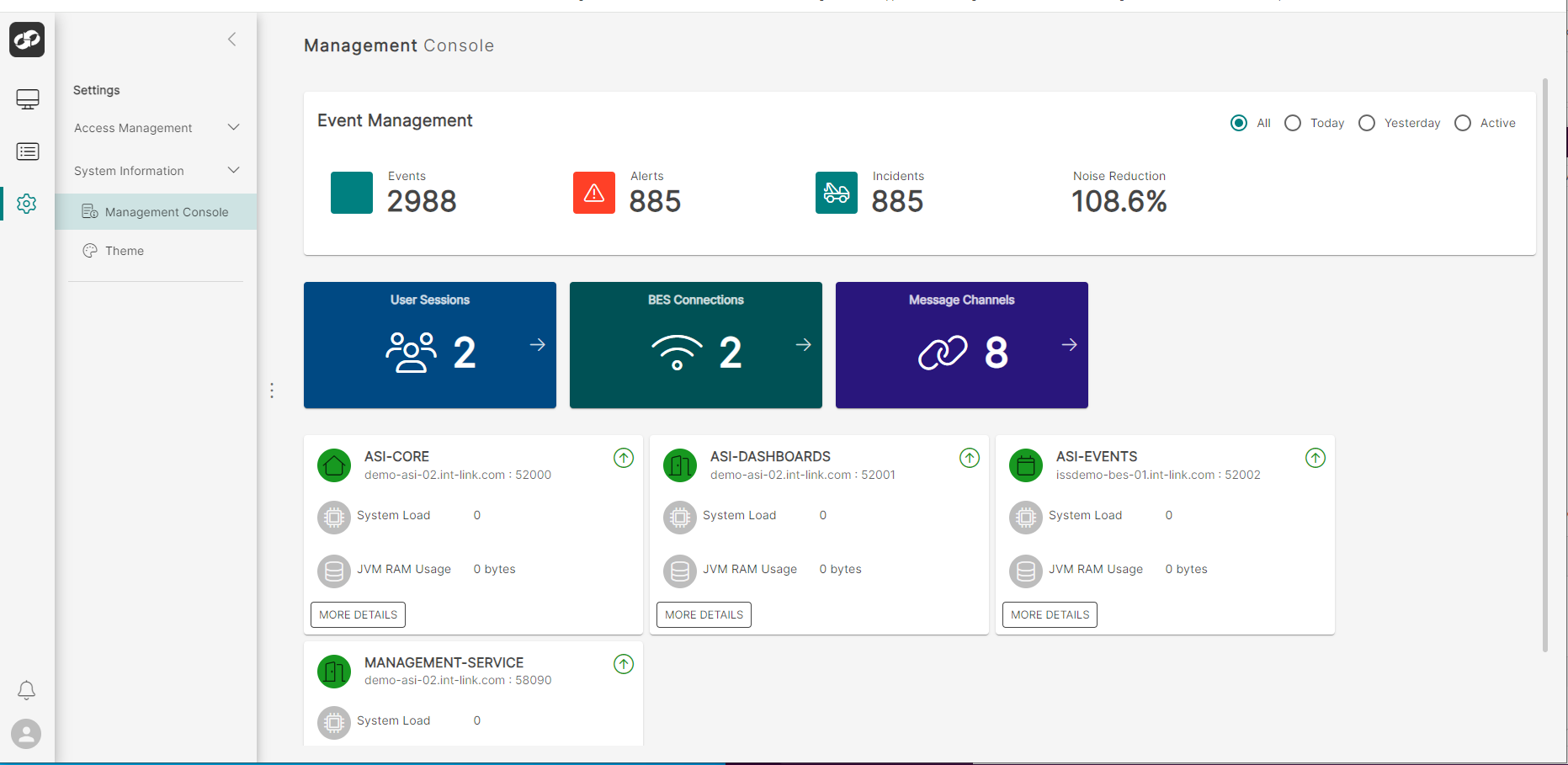
Event Management
The Event Management section provides information on the number of Events, Alerts and Incidents, along with the level of Noise Reduction. This can also be configured to cover Today, Yesterday and Active by clicking the relevant radio button.
User Sessions
The number of configured User Sessions is displayed and greater detail can be displayed if the box is clicked:
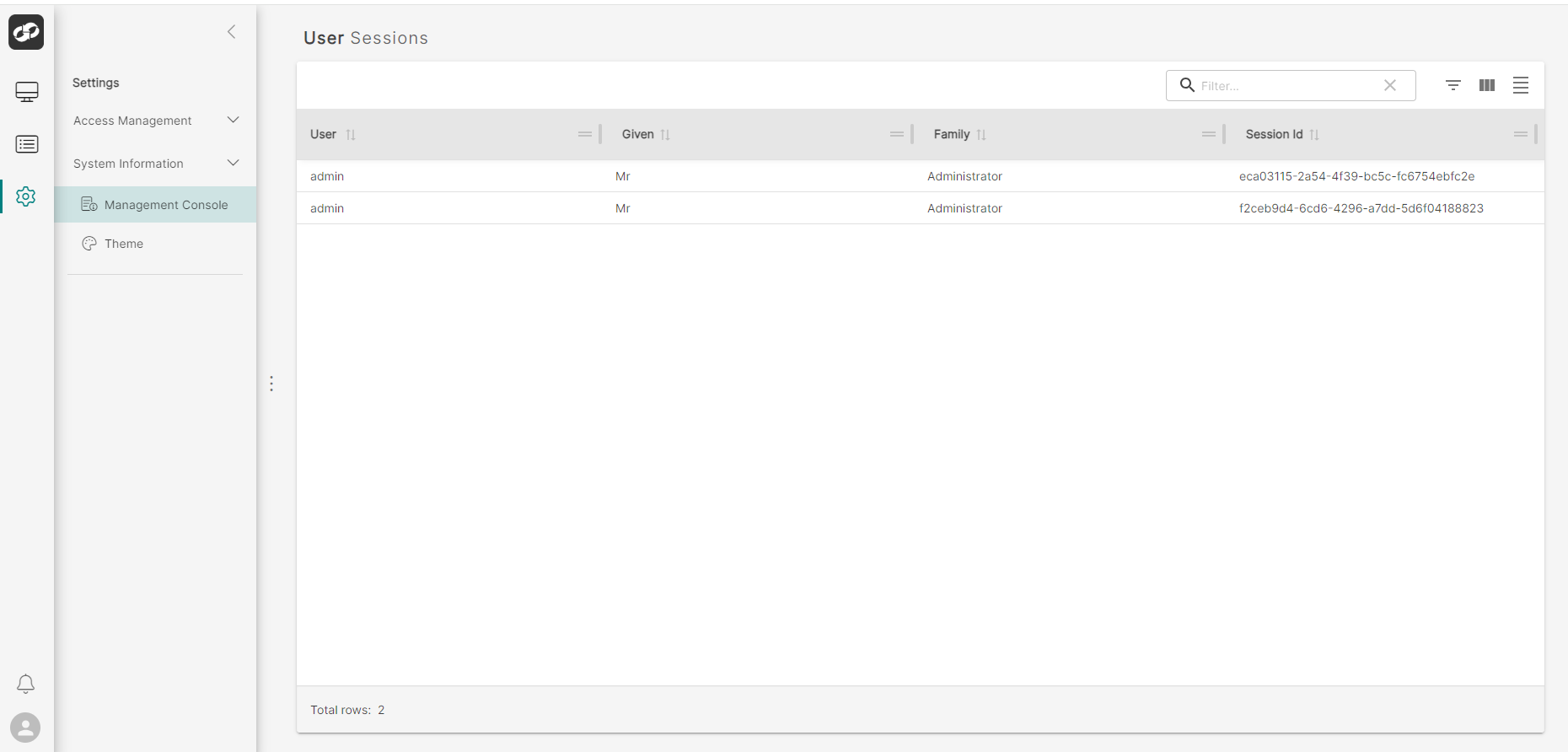
BES Connections
The number of configured BES Connections is displayed. Clicking the box takes you to the Connections page, which provides you with more detailed information and allows you to add new connections.
For further guidance on Connections, please refer to the Connections section in the documentation

Message Channels
The number of configured Message Channels is displayed. Clicking the box takes you to the Message Channels page, where you can view detailed information and add new message channels.